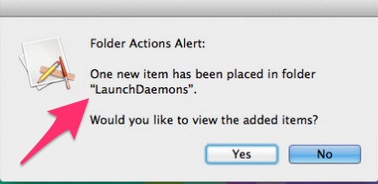What Is Homebrew? Homebrew for OS X is a command line program manager, similar in functionality to “apt-get” found in some Linux distributions. By itself, Homebrew offers a user the ability to install (and update) a good number command line programs for Unix. When the “cask” option is used, the user has access to over… Continue reading Homebrew-Install And Update Mac Programs From The Command Line
Tag: OS X
Install OS X To A New Hard Drive
The Case of the Missing EFI: Yesterday, I installed a new hard drive on a mid-2012 MacBook Pro (here is a very good video on how to install the drive: https://www.youtube.com/watch?v=I7co5-qJhuM)[1]. The install itself is pretty straight forward, and within about 20 minutes the little MacBook was back together and ready to have the drive… Continue reading Install OS X To A New Hard Drive
OS X and Website Security – LarryTalksTech
Since LarryTalksTech.com came to life over three years ago, we have published over two dozen articles on how to secure your Mac OS X (and its data), as well as articles discussing how to secure your website. Until today, our readers had to search for these articles by description. In doing this, we felt additional… Continue reading OS X and Website Security – LarryTalksTech
Mac OS X:Clean Install – The Easy Way
Introduction I installed Yosemite (10.10), on my 2008 iMac. I loved the look of this new operating system, and its features; however, after the install, my iMac was running pathetically slow. I spent hours trying to debug the thing, and could not find a single cause. I knew that over a number of years I… Continue reading Mac OS X:Clean Install – The Easy Way
IceFloor: Harden Your Mac OS X Firewall
Once upon a time, I believed that computers behind the router/firewall on a home network were pretty safe from hacking. Yes, I knew that I could download nasty bits of software from the Internet, but as far as being hacked by access from “my” network, it just wasn’t likely. I didn’t use software firewalls on… Continue reading IceFloor: Harden Your Mac OS X Firewall
AppCleaner – The Best Free Uninstaller For Mac
So you have apps on your Mac “taking up space”. You just aren’t using them, or if you are like me, you can’t remember why you installed them in the first place. OS X makes uninstalling easy, you just drag the icon of your unwanted orphan from the Applications folder to the “Trash basket” on… Continue reading AppCleaner – The Best Free Uninstaller For Mac
Use “Folder Actions” In OS X For Malware Detection
Blogger Jacob Salmela came up with a really simple way to help you detect an installation of malware in OS X by using some built-in resources ( Folder Actions) of the operating system itself. To drive their malware, bad guys attempt to get a LaunchDaemon or LaunchAgent installed in one or more of the following… Continue reading Use “Folder Actions” In OS X For Malware Detection
VirusTotal Uploader for OS X Released by Google
As OS X gains in popularity with Users, OS X is also gaining popularity with evil-doers. The days of operating your Mac without considering and using security measures are well over. To that end, programs like VirusTotal Uploader have been developed to help your Mac stay safe. Downloading programs from the Internet, to me has always… Continue reading VirusTotal Uploader for OS X Released by Google
Onyx: A Swiss Army Knife for OS X Maintenance
In the beginning… Having once had my computer hacked, I have become very paranoid about the security of my machines and the network on which they run. One security process I carry out daily when I am done using my computers is a very simple one: I turn off the computers. It is indeed very hard to… Continue reading Onyx: A Swiss Army Knife for OS X Maintenance
Keep Your Mac Safe – Part 3 (Preparing for Disaster)
In Part 1 of this series, I discussed ways to keep your Mac safe: Tightening up Java and Flash Player access; some suggestions on anti-virus programs; setup programs for built-in firewalls; and some types of password protection. Part 2, discussed a data encryption program, and some ways to more safely “surf the net”. If you… Continue reading Keep Your Mac Safe – Part 3 (Preparing for Disaster)