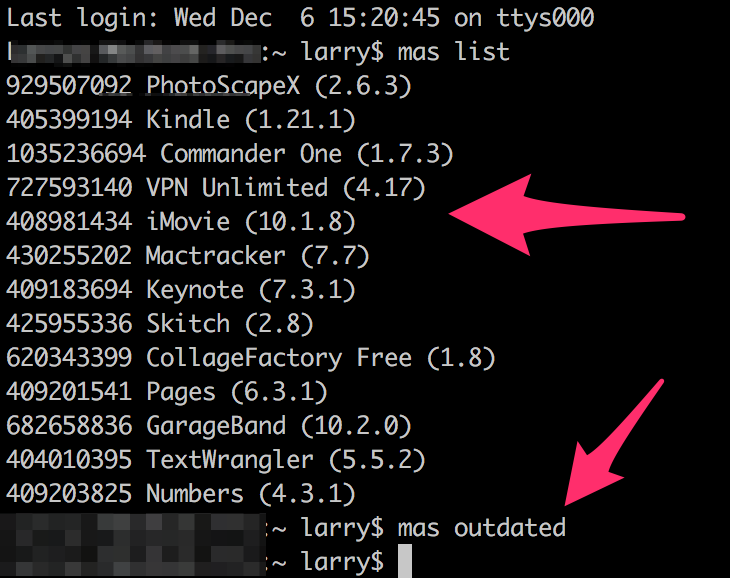What Is Homebrew?
Homebrew for OS X is a command line program manager, similar in functionality to “apt-get” found in some Linux distributions. By itself, Homebrew offers a user the ability to install (and update) a good number command line programs for Unix. When the “cask” option is used, the user has access to over 3800 Mac OS X GUI programs that can be installed and updated. With the “mas” option, the user can download and update programs from the Apple App Store. The Homebrew developer’s describe Homebrew very concisely: “Homebrew installs the stuff you need that Apple didn’t.”
How To Install Homebrew:
Installing Homebrew is pretty simple. Copy and paste the following string, at a Terminal prompt.:
/usr/bin/ruby -e “$(curl -fsSL https://raw.githubusercontent.com/Homebrew/install/master/install)”
Press the “Return” key and Homebrew begins installing. It will setup some new files change some permissions. Homebrew will check and see if Xcode is installed, if not, it will automatically install the Xcode Command Line Tool package. After a few additional mechanizations, Homebrew itself will be downloaded and installed.
How To Install Homebrew Cask:
Cask is included in most current distributions of Homebrew. If “cask” is not available to you, you can get it by placing this string at the command prompt in your terminal:
brew tap cask room/cask
How to Install Mas:
To install “mas” from the command line prompt, type:
brew install mas
Examples – Homebrew:
Once installed, check to see if Homebrew is working:
brew doctor
Update Homebrew:
brew update
View installed programs needing updated:
brew outdated
Update Homebrew and installed programs:
brew upgrade
Upgrade only the program named nmap:
brew upgrade nmap
To search for all Google apps available from Homebrew:
brew search google
Download and install a program called “nmap”:
brew install nmap
Remove the program “nmap”:
brew remove nmap
Show what Homebrew programs are installed:
brew list
By default, Homebrew does not uninstall old versions of a program. To see what would be cleaned up:
brew cleanup -n
To remove old versions:
brew cleanup
Examples – Homebrew-Cask:
Strings for Homebrew-Cask are identical to those of Homebrew with the exception that the word “cask” directly follows “brew” in each string. For example, here is the string for installing Google Earth Pro:
brew cask install google-earth-pro
Examples – Mas:
List of all the apps installed.
mas list
Shows all apps with pending updates.
mas outdated
Updates all the apps. The example above show no apps are available for updating.
mas upgrade
App name searches for an app in the App Store. You’ll want to make a note of the application identifier number if you want to install it.
mas search
Application number installs that app (see graphic).
mas install application number
Sources
Homebrew homepage | https://brew.sh
How To Install Packages with Homebrew for OS X | https://www.howtogeek.com/211541/homebrew-for-os-x-easily-installs-desktop-apps-and-terminal-utilities
Homebrew Cask homepage | https://caskroom.github.io
Mas Updates and Installs Mac Apps from the App Store Apps from the Command Line | https://lifehacker.com/mas-updates-and-installs-mac-app-store-apps-from-the-co-1791919584