What Is The Echo Dot 2?
The Echo Dot 2 (or 2nd Generation) from Amazon, is a remarkable hockey-puck shaped device that you simply “speak” to, and it will attempt to answer your questions, and get pre-programmed things working (think home automation: lights, thermostat, coffee maker, locks, etc.). The Echo Dot 2 sells for $49.99. Amazon offers two other variants of the Echo Dot. All three products have the same basic functionality:
1. The Echo. This product is Amazon’s original introduction to voice-controlled devices. The Echo differs from the “Dot” in that its shape in cylindrical, with the upper part of the cylinder housing a beautifully designed and functioning speaker. The Echo Dot is basically the Echo cut-off where the Echo’s speaker starts. The Echo cannot connect to other speakers or receivers (the “Dot” does). The Echo sells for $179.99.
2. The Echo Tap. Both the Echo and the Dot need external power to run, the Tap runs on a rechargeable battery. There are no “always listening” microphones. One must “tap” the tap button on the top of the device to start the listening process. Think of the tap as a slightly smaller and mobile version of the Echo. Selling $129.99
Inside the Echo Dot (and the Echo) are seven “always listening” microphones. You get the device’s attention by starting a sentence by saying either Amazon, Echo, or Alexa, like this: “Alexa, what time is it in London?” “Echo, who starred in Gone With The Wind?” “Amazon, put paper towels on my shopping list.” After the Echo Dot’s microphones hear you, your request is sent through the internet to Amazon’s servers wherein lies Alexa, “who” responds to your question. Alexa (short for Alexandria, the home of Cleopatra’s famous ancient library) is literally the “brains” behind the Echo. No, Alexa is not some sort of high-tech Oracle of Delphi, but Alexa is pretty smart, and continues getting smarter.
Here is how Amazon explains the Echo Dot 2:
• Echo Dot (2nd Generation) is a hands-free, voice-controlled device that uses Alexa to play music, control smart home devices, provide information, read the news, set alarms, and more
• Connects to speakers or headphones through Bluetooth or 3.5 mm stereo cable to play music from Amazon Music, Spotify, Pandora, iHeartRadio, and TuneIn
• Controls lights, fans, switches, thermostats, garage doors, sprinklers, and more with compatible connected devices from WeMo, Philips Hue, Samsung SmartThings, Nest, Ecobee, and others
• Hears you from across the room with 7 far-field microphones for hands-free control, even in noisy environments or while playing music
• Includes a built-in speaker so it can work on its own as a smart alarm clock in the bedroom, an assistant in the kitchen, or anywhere you might want a voice-controlled computer
• Always getting smarter and adding new features, plus thousands of skills like Uber, Domino’s, and more
• Amazon Echo is not required to use Echo Dot
At this point, you might be wondering how Alexa compares to Apple’s Siri? I use both, and this question can best be answered by what you are trying to carry out with each of them. As an Internet Assistant, I don’t see much difference. Both Siri and Alexa can grab information from the ‘net, and respond to you very quickly. Both occasionally stumble. Siri’s strength is in working with smart phones and computers, where at this time, Alexa has no skills. On the other hand, Alexa can flex her skills in home automation, where Siri is limited. Finally, you can customize Alexa with more “skills” (script based programs), where Siri is pretty much a hard-wired canned mechanism. One thing is becoming abundantly clear though, whether you use Siri, Alexa, or Google’s new “Home”, or any combination of these voice controlled devices, the devices themselves are not a fad, but a glimpse of the future of computing and home automation.
Setting Up The Echo Dot 2
Setting up the Echo Dot 2 is easy. Here are Basic Setup steps to the Basic Setup:
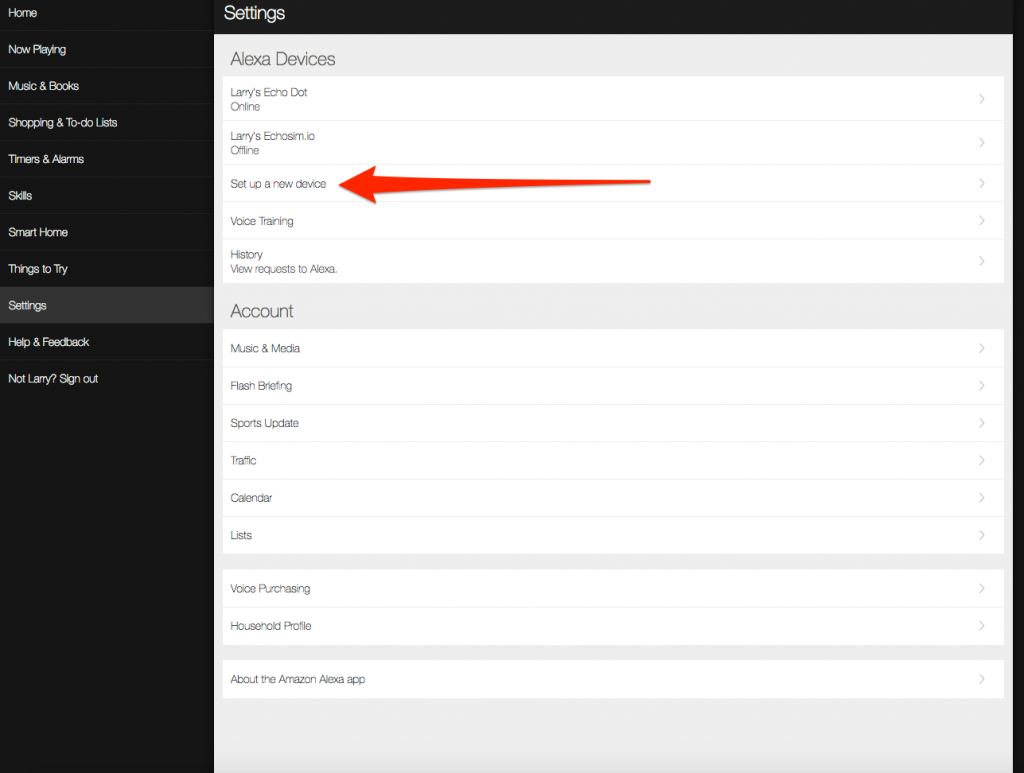
1. Have your WiFi access password and Amazon Username and Password available.
2. Download the Alexa app for your mobile device (for iOS from the App store, and for Android to to Google Play), or from a laptop/desktop computer, point your browser to www.alexa.amazon.com; here you will find the Alexa app “online”. In all cases you will need your Amazon Username and Password to use the app.
3. Plugin the Echo. You will see orange and yellow lights rotating around the top of the device. When the light will turns blue and white, Alexa will help talk you through the WiFi setup.
4. Once your WiFi is up and running, on the app, go to “Settings”, and fill out forms and start activities based on how you will use the Echo Dot. Be sure to visit the “Skills” section. Here, you will find extra things you can have Alexa do. Some are useful, some are whimsical, and some are……., well, you be the judge.
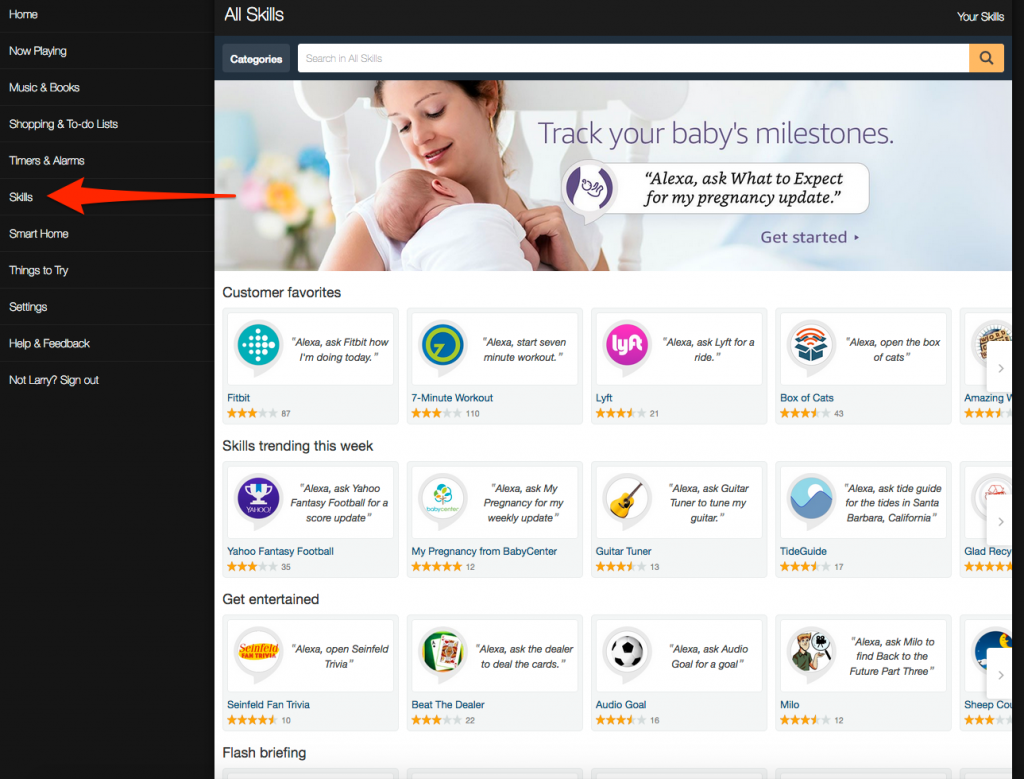
Getting the Echo involved in home automation usually requires some hardware, such as “hubs” and either their vendor supplied software to link to Alexa, or free software, like Yonomi, and IFTTT. In many cases, the “Skills” to integrate more Smart devices to your Echo can be found by going to the “Smart Home” section, and under “Your Smart Home Skills”, open the section “Get More Smart Home Skills”. Instructions will vary depending upon what you are trying to control from Alexa, who made it, and if there is a “skill” available for the device. Needless to say, some homework by you is required.
The Echo Dot comes with a small speaker, that is more than adequate for conversation, but sounds rather poorly when music is played through it. The good news is the Echo Dot will play through Bluetooth speakers, by simply “pairing” the devices. Simple enough.
Though I haven’t tested this, on a receiver with built-in Bluetooth, once “paired”, when you speak to Alexa, whatever is being played on your receiver should be muted, allowing her to make announcements and/or play music. Once Alexa has stopped, your original audio on your receiver should return. Again, simple enough.
Alexa can play through your home stereo/audio-visual receiver without built-in Bluetooth, but setting it up is more complicated, and may need some compromising on your part. You will need a cable with a single 3.5 mm male plug on one end, and two male RCA plugs on the other. The 3.5 mm plug goes into the back of the Echo, and RCA plugs attach to an available “Audio IN” location on the back of your receiver. For example, the “CD” input jack. Now, to hear Alexa, turn ON your receiver, switch to the “CD” input on your receiver remote, and speak to Alexa. The downsides here are obvious, the receiver has to be “ON” to hear Alexa, and if you are using any of the other inputs, you won’t hear Alexa at all (the Echo speaker disconnects once the 3.5 mm plug is inserted). What about using an external Bluetooth receiver from Belkin or Logitech? Both devices will work, but the only benefit will be in not using a cable to connect the Echo with the receiver. The problem stems from external Bluetooth devices connecting only through available audio input jacks, – exactly as the “cable” option does. As a result, the external Bluetooth options operate exactly like the “cable” option.
With my Echo Dot, my AVR does not have Bluetooth, so I use the “cable” option, only plugging it in when I want Alexa to play music. Not ideal, but it works for me.
Living with Alexa
Alexa has some quirks: When you ask for a song with the same name as it’s album, Alexa will defer to playing the entire album; though her hearing is improved over the Echo Dot 1, she sometimes ignores our requests; and we don’t order anything through Alexa, mostly because she shares the same room with my African Grey Parrot, who can speak very clearly in MY voice. I am afraid I could receive many unauthorized shipments of parrot toys.
The “quirks” aside, I originally thought the Echo Dot would be an interesting novelty. Now, I can’t imagine being without it (her?). When the family is watching something on TV that brings up a question, we ask Alexa. “What’s the weather like, or going to be?” We ask Alexa. “Play music by…..” Ask Alexa. We find more uses for the “Dot” all the time. I haven’t set up any home automation yet, but that time is coming. Ask Alexa.
Finally, the Echo Dot might just be the best Tech-Buy of the year at $49.99.
