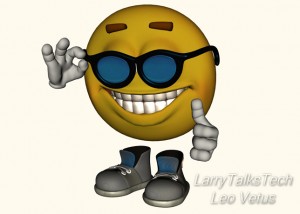
In May of last year, I wrote an article titled “Anonymity on the Web – the Tor Browser” (http://wp.me/p2J68t-1q). When I wrote the “Anonymity……” article, I was concerned about how much information I was imparting to websites each time I visited one. After some investigation, I discovered The Tor Project. They provide a free open source software solution, called TOR. TOR is still a pretty good solution to protect your privacy on the web.
From The Tor Project’s website, here is their description on what Tor does:
“The core of Tor software’s job is to conceal your identity from your recipient, and to conceal your recipient and your content from observers on your end. By itself, Tor does not protect the actual communications content once it leaves the Tor network. This can make it useful against some forms of metadata analysis, but this also means Tor is best used in combination with other tools.
Through the use of HTTPS-Everywhere in the Tor Browser, in many cases we can protect your communications content where parts of the Tor network and/or your recipients’ infrastructure are compromised or under surveillance.
Tor protects you by bouncing your communications around a distributed network of relays run by volunteers all around the world: it prevents somebody watching your Internet connection from learning what sites you visit, and it prevents the sites you visit from learning your physical location. Tor works with many of your existing applications, including web browsers, instant messaging clients, remote login, and other applications based on the TCP protocol.“
The software is free. It is easy to install, pretty much configures itself, and is easy to use. Once Tor is installed, you click an access icon on your menu bar, a control panel opens, and displays the activation process to the Tor Network. Once you are “on” the Tor Network, a modified Firefox browser opens, and you are ready to surf on the Tor Network.
You can find out more about Tor and protecting your privacy on the web by clicking the link to my article above, and/or by visiting The Tor Project website at: www.torproject.org
–Leo
