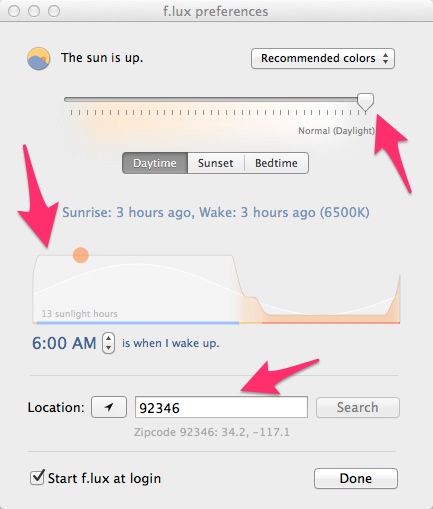Ouch!
I spend a lot of time sitting in front of three computer monitors. At this point in my life, I work when I want to, and that could be any time, day or night. Needless to say, there is some eye-strain attached to all this monitor viewing, and I have had some fairly nasty head aches at times that I attribute my working on and with computers. One obvious solution was getting my eyes checked, and of course, getting new glasses. That helped a great deal, but I found something else was at play here: The Blue light coming from the illuminated monitors, among other things, creates glare and can affect your “biological clock”.
The Research
There are many studies of the affects of light on circadian timing (your biological clock). Here is a summary of one such study by Anne-Marie Chang, Frank A. L. Scheer, and Charles A. Czeisler from the Rapid Report, entitled “The human circadian system adapts to prior photic history”:
“The human biological clock organizes and regulates the timing of many biochemical and physiological processes, including the timing of sleep, on a daily basis. Light is the strongest time cue to the circadian clock that keeps these rhythms entrained to the 24 h day. Light exposure at night results in ‘resetting’ of the clock (phase shifting). In the current study, we examined the effects of exposing subjects to two different light levels (very dim light vs.typical room light) before exposure to a 6.5 h light exposure at night. Results showed that the very dim light level, compared to the typical room light level, prior to the light exposure at night caused a substantially greater phase shift of the melatonin rhythm and substantially greater acute melatonin suppression. Thus, prior dim light history sensitizes the human biological clock to the effect of a subsequent light exposure.”
This graphic shows the results of light stimulating the optic receptors (more specifically called intrinsically photosensitive retinal ganglion cells):

From an article by Ben P. Stein, in Inside Science, titled “Do White LEDs Disrupt our Biological Clocks?”:
“A 2005 study by chronobiologists in Basel, Switzerland showed that human volunteers exposed for two hours to 460 nm light at night experienced greater reductions in melatonin, a hormone regulated by the body’s circadian system, than when they were exposed to a roughly yellow-green light with a higher-wavelength of 550 nm. Melatonin, in addition to helping the body maintain a regular 24-hour rhythm of wakefulness and sleep, is an antioxidant compound that has been shown to protect biological molecules such as DNA.”
Now let’s wrap the scientific data up and put a bow on it: Blue light during the day, is a good thing, but at night, it tends to affect the settings of your biological clock, which in turn can affect many things, including your sleep rhythms. In addition, be it day or night, one side affect of Blue light is glare.
f.lux
Computer monitors allow for color adjustments, from Blue (Cool) to Red (Warm) settings. Typically, monitors are set with a default to Blue settings. The bright cool colors look great during the day, but hop out of bed at 2:00 AM and check something on your monitor. Your eyes are dark adapted, and when you look at your monitor you are getting a full blast of blue light. Forget your biological clock, you begin to try to keep your retina’s from being scorched. This is why some products use Red lights as a way to preserve night vision.
f.lux is (FREE) software that adjusts the light emanating from your monitor throughout the day. The lighting from your monitor gradually transitions from blue (cool) during the day to red (warm) during the night.
Here, the Developer explains his product:
“f.lux….makes the color of your computer’s display adapt to the time of day, warm at night and like sunlight during the day. It’s even possible that you’re staying up too late because of your computer. You could use f.lux because it makes you sleep better, or you could just use it just because it makes your computer look better.”
“f.lux makes your computer screen look like the room you’re in, all the time. When the sun sets, it makes your computer look like your indoor lights. In the morning, it makes things look like sunlight again. Tell f.lux what kind of lighting you have, and where you live. Then forget about it. f.lux will do the rest, automatically.”
Once installed on your computer (and it installs like any other program on your operating system), you set it’s preferences. The Mac preference box is shown below:
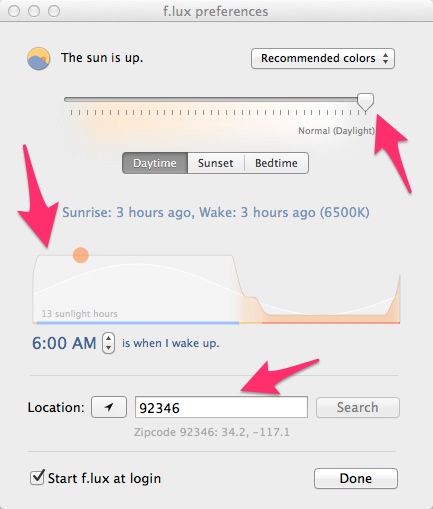
- First, you can adjust the Blue/Red level for each of the three time settings, Daytime, Sunset, and Bedtime. I suggest using the default settings for a few days so you get a feel for how the whole program works.
- Next, you set your “normal” wakeup time. This setting initiates the program’s automated processes.
- Finally, you tell the f.lux where you are located, and this gives the program cues for sunrise, sunset, etc.
The program also places an icon on your toolbar (which toolbar depends on your operating system). Clicking this icon will get you to Preferences. In addition you can Customize your settings from here (Fast fade at sunset, Sleep in on weekends, Extra hours of sleep for ages 13-18). You can also set Color Effects for Darkroom or Movie. From icon drop down box, you can Disable f.lux (for an hour, until sunrise, for the current app). If you are using Photoshop, or some other program where working with color is important, this last feature is necessary. Finally, you can Quit f.lux.
Summary
f.lux is FREE. It is available for most popular operating systems. You can find it by click HERE.
Whether you buy into the scientific data regarding light exposure (especially to blue light) or not, f.lux does cut down on the glare, especially at night. See for yourself and give f.lux a try.