What’s A TV Box?
In the past, I have taken older computers and converted them into media servers. Typically, these boxes used some flavor of Linux as an operating system with XBMC/Kodi and Plex doing the heavy lifting for movies, music, and photo streaming. The computers were connected to a TV either by a S-Cable, later by a DVI cable, and now using a HDMI cable. My media servers met the current definition of a TV Box, that is, a device that brings media from both a home network and the Internet to a TV.
Today, you don’t have to build your own TV Box. Amazon, Google, Apple, Roku, and Nvidia have become major players in building and supplying TV Boxes to consumers. These are small powerful devices. Unfortunately, when you buy one of these boxes, you buy into the manufacturer’s specific ecosystem. Though these devices are totally plug-n’-play, the media sources are defined by the manufacturer. Yes, some devices can be rooted and hacked, but not without some effort and the potential risk of “bricking” the device itself. These boxes all offer convenience, but limit flexibility.
An Android TV Box offers the flexibility. The Android operating system is basically a pared down version of its counterpart used in Android powered phones and tablets. Apps are available from the Google Play Store, and there are unapproved repositories as well. For example: You can install Kodi by downloading it from the Google Play Store, or from the Kodi site. Nothing is perfect, and not all apps available from approved (Google) and unapproved sources will work on an Android TV Box, but not all of the available apps will work on Android-powered phones and tablets either. There are too many variants of available hardware.
Deciding On “The One”
 I started (and ended) my search for an Android TV Box on Amazon. I found three different types of processors, with a number of cores at 4, 5, and 8, respectively. RAM listed at either 1GB or 2GB. On board storage at either 8 GB or 16 GB. Also, the cases for many of the Android TV Boxes were identical. It seems that most of the devices are configured with options that are more similar than dissimilar. With many “Brands” available, and such a small amount of variation between the products, I can only conclude that the Android TV Boxes are produced by just a few manufacturers, and the manufacturers are simply “branding” the devices for their customers. So, you will find a device with identical hardware, software, configuration, and case at various price ranges, and with different brand names. My mission then was to select a popular brand, with the fastest processor, largest number of cores, fast video CPU, and the most RAM and Storage. Not too surprising is the fact that a number of devices fit this bill. In the end, the Nexbox A1 S912 became my choice. Great specs. A respected “Brand”. Good Reviews. The chart below shows a comparison of the groupings of products I found:
I started (and ended) my search for an Android TV Box on Amazon. I found three different types of processors, with a number of cores at 4, 5, and 8, respectively. RAM listed at either 1GB or 2GB. On board storage at either 8 GB or 16 GB. Also, the cases for many of the Android TV Boxes were identical. It seems that most of the devices are configured with options that are more similar than dissimilar. With many “Brands” available, and such a small amount of variation between the products, I can only conclude that the Android TV Boxes are produced by just a few manufacturers, and the manufacturers are simply “branding” the devices for their customers. So, you will find a device with identical hardware, software, configuration, and case at various price ranges, and with different brand names. My mission then was to select a popular brand, with the fastest processor, largest number of cores, fast video CPU, and the most RAM and Storage. Not too surprising is the fact that a number of devices fit this bill. In the end, the Nexbox A1 S912 became my choice. Great specs. A respected “Brand”. Good Reviews. The chart below shows a comparison of the groupings of products I found:
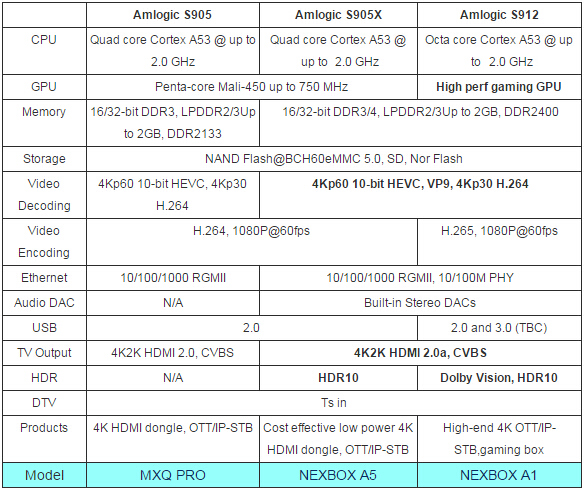
Using the Nexbox A1:
Setup:
This will come as no shock, setting up the Nexbox is like setting up an Android phone. In fact, it’s easier, because phone settings are eliminated. There are instructions with the Nexbox, but they amount to where to plug-in cables. Duh!! Once the Nexbox is booted, click the “Settings” tile (the GUI looks vaguely similar to something from Microsoft), and go through each tile shown. The whole process takes a couple of minutes.
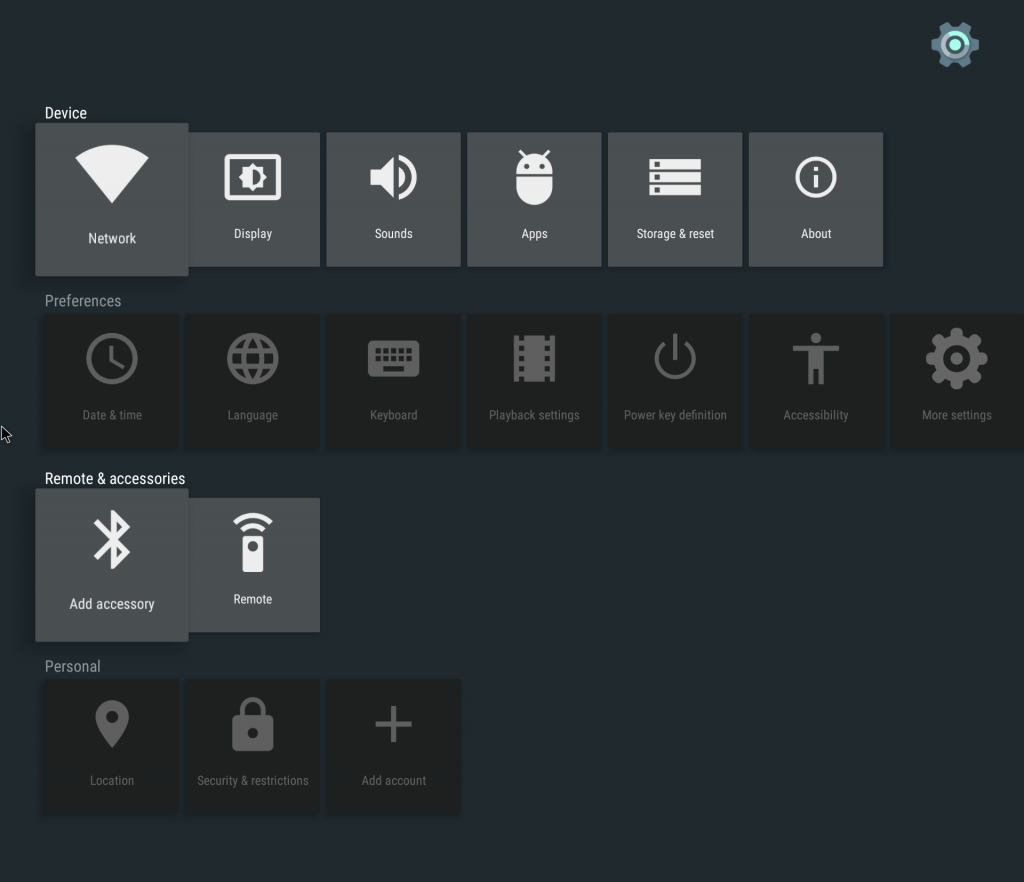
The Nexbox comes with a simple remote. Nothing remarkable, – it does the job. I connected a wireless keyboard/mousepad combination (designed for home theaters) from Logitech, making interfacing with the TV Box much easier.
Software:
When the Nexbox boots up, you are presented with several screens of grouped tiles. Only a few of the tiles are immediately active when clicked: TVMC (Kodi), Apps, K-Addons (Kodi Repositories), TV Store, Play Store (Google), Files, and Browser. With the exception of Netflix, the rest of the tiles are apps that need to be installed. These apps are redundant as they can be found in Kodi repositories as well, so this duplication is probably more fluff than function.
Just to see how the install process worked for the supplied apps, I tried to install several from their tiles, and nothing worked. I went into the TV Store, and received a pop-up message stating there had been a recent change in servers and I needed to install the new TV Store app. I clicked the install button on the pop-up, and after what seemed to be an epic amount of download time, the new TV Store app was installed. Then to see if this update would activate the tiles for installation, I clicked the “cCloud TV” tile. The install worked well. A surprise came when I clicked the now active “cCloud TV” tile, and what opened was a program that had similar offerings as “cCloud TV”, and many Chinese channels and movies as well. The program’s interface appeared to have been designed for use on a computer from the 80’s, having very low resolution and painfully “basic” in appearance. This was definitely NOT the “cCloud TV” I am used to. I immediately deleted it. I then tried a program, named “Ocean” that was a “trial” version, good till September 1, 2017. Though it installed with ease, the GUI was unusable. I deleted it as well.
Kodi is interesting. It came installed and ready to run, sort of…. There is a name change for Kodi, TVMC, and is found only on the tile to start the program. Once loaded, it is Kodi Jarvis, 16.1. Kodi is also a blank slate. The repositories are in the K-Addons store tile. Clicking here lets you choose from categories of repositories to install. You cannot see what specific repositories are in each category. Also, the repositories themselves are not actually ready for use. The category tiles simply do the “install from zip” function in Kodi. Once you “click” a tile in “K-Addons”, launch TVMC, (depending on your theme), go to System > Add On Browser >Add Ons > My Add Ons, and install normally.

The Kodi name-change on its access tile, and having to install repositories instead of having a pre-loaded Kodi build are no doubt due to copyright issues with some of the programs. As a user, you should be aware that using many of the programs available for the Nexbox, may well be in violation of copyright laws where you live. Know what you are doing before you install run these programs.
Read more about setting up Kodi by clicking HERE.
Update (10/24/2017): Terrarium TV for Android is an app focused entirely on streaming. Install the app, and start streaming movies and TV shows immediately. No plugins needed. Solid interface. Free, and no adds. It rocks on the Nexbox A1. Find out more about Terrarium TV by clicking HERE.
How does the Nexbox run?
It runs like what you would expect from a device with a processor having eight 2.0 GHZ cores and a video CPU with three cores: VERY FAST. The Operating System (Android 6.0) is easy to navigate, despite the redundant use of access tiles. At 1080P, the video runs smooth with no dropped frames, and is crystal clear. Color, brightness, etc. are not an issue. The Nexbox has a built-in stereo DAC. In Kodi, the Audio Decoder defaults to (and appears to be unchangeable) Android. As a result, the audio output defaults to two channels only. If you use an AV receiver, in settings, set Audio Passthrough to “Yes”. This allows the AV receiver to make the decision on how process the two channel input (on my system, this defaults to Dolby Plx II, 7.1). Finally, I have run the unit for several 6-hour stints, with no detectable degrading in performance due to heat.
Read more about Kodi audio settings by clicking HERE.
The Verdict
Pros:
The initial setup for the Newbox is quick and painless.
The included Android OS (6.0) is clean and simple. If you can run your cell phone, using the Newbox A1 should be a snap.
The Newbox A1 is FAST.
The device has no fans and no noise.
I have run the Newbox for stints lasting longer than 6 hours, and have not noticed any degrading performance due to heat.
Many Android TV boxes come with 1GB of RAM, and 8GB of internal storage. The Nexbox A1 doubles that.
Two USB ports allowing for external devices like thumb drives, keyboards, mice, joysticks, etc.
Impressive specs and hardware
You can turn it “On” or “Off” with the remote.
Cons:
The included software is either redundant or junk. Rely on the Google Play Store for your apps.
Kodi has been sanitized for the seller’s protection, not yours. That being said, a “blank slate” lets you set it up the way you want, with what you want. Use other sources for repositories.
Things I haven’t tested:
The Nexbox A1 is advertised as an HDR device. With its hardware specs, it should play 4K video, providing there is enough streaming bandwidth to support it. I have not run across any 4K streaming video yet to test how it will work.
I know the Nexbox A1 can play Dolby 5.1, but I do not know how it outputs to my AV receiver (either two channels or Dolby 5.1). I have watched several movies with Dolby 5.1, but I was using headphones at the each time.
Thumb’s UP or Thumb’s DOWN?
Thumb’s UP. The Nexbox A1 packs a lot of pretty healthy hardware, and performance to back it up, for under $70 US, making this TV Box a winner.

Exact info I needed Larry, thanks! Off the Roku, and on to these.
Greg,
Google doesn’t mess around…I literally just posted the article. Glad you liked it.
Larry
Excellent info and set up help, even for non-techs like me. Thanks a lot.
Granny in California
I am glad you found the article useful.
Merry Christmas
Larry
Set my used Nexbox up and seem to all setup ok finally but when I try to play a show on hulu I always get a error playing video error?
If you can play Netflix or Amazon Prime, then Hulu might be the culprit. I use Hulu as well, and sometimes it doesn’t always play video well on my Nexbox A1, or my Nvidia Shield.
Larry
What do you recommend to use for Hulu?